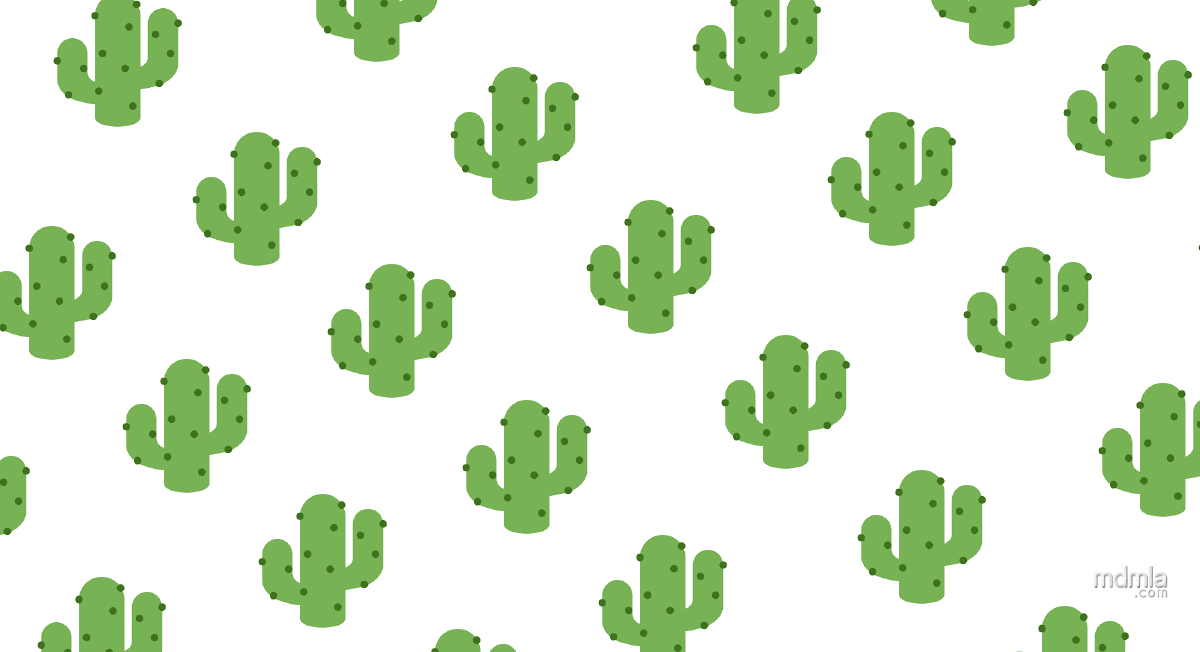4 Apps That Make Video Content a Piece of Cake
/In case you didn't know already....
- By 2020, online videos will amount to 80% of all consumed internet traffic.
- When online shopping, 70% of millennials are inclined to watch a company's video.
- Over 8 billion videos or 100 million hours of videos are consumed on Facebook daily.
- A Facebook video receives, on average, 135% more organic reach than a Facebook photo.
Video content is becoming increasingly more important and a vital tool as businesses try to market themselves through their social media platforms. However, not all of us have fancy cameras or a budget that allows for lighting, sound, and post-production. In fact, most of us just have our phones - but that's all you really need. (Cue gasp from audience.)
We're showing you 4 apps to download immediately that will help you get your video game on strong. Just because you don't have the "right" equipment doesn't mean you don't have ANY equipment! (After all, those numbers above should be convincing enough to get on the video content bandwagon!)
1. LEGEND
Legend allows you to overlay animated text onto images to transform stationary pictures into short video ads.
First download the app, then type your message. Short copy typically works best (approximately 2-3 lines max). Next select your picture from the existing pictures in your phone. You can also use photos stored in Dropbox. After that, choose from 18 different animation styles for how your text will appear over the image. Ensure that the text is legible over your image. Finally, choose and play with the colors of your text animation. We recommend choosing colors that fit with your business's preexisting color scheme. And voila, your video ad is ready! As simple as that! ;)
2. VIDEOSHOP
Videoshop adds instant graphics to your existing videos to create an engaging ad in 6 simple steps.
First download the app from the app store and then upload a video from your existing library. You can choose from one single video or merge multiple videos together. Don't worry if your video seems too long, you can fix that in step 4! Next, make your video square. Square videos typically work better in your feed since you get more room to showcase your content. If your video is vertical you can easily change its shape and size with the editing tools Videoshop provides in step 3. Next, trim your videos to your desired length. Videoshop also allows you to cut and/or split your video. If you so choose to do so, we recommend using the "tranx" tool to smooth out the transitions between the clips. Finally, add your business's logo and/or any other text you want to be featured. Using the "impose" tool, you can layer your logo onto another image. (Make sure your logo has a transparent background for this to work!) You can also add in desired copy, but make sure that it is short and legible over your footage.
3. RIPL
Similarily to Legend, Ripl changes stationary pictures into short video ads. But unlike Legend, Ripl lets you use multiple photos at the same time!
After downloading the app, upload existing images from your phone's library. You can add up to 8 photos at a time. We suggest taking advantage of the 8 photos by revealing a transformation or showing off your product range. After, add your copy - again short copy works best. (You are able to edit your copy after your animation if things need to change.) Next, pick your animation design. Most often we find that the simpler animation templates are more effective. Then select your desired font. (*MDMLA Pro Tip: Your font, copy, and template should all aesthetically work together!) Finally, click the "Ripl" logo in the bottom right hand corner to replace that logo with your own. Make sure you use a logo with a transparent background.
4. BOOMERANG
It's safe to assume you've all heard of Boomerang by now, considering it's a built-in feature on Instagram. Boomerang creates fun, in-action, short videos that make great video content!
After downloading the app, set up the scene you want to capture. Pay attention to your frame and figure out what action will best represent your product and will be the most appealing to watch! Our favorite use of Boomerang is demonstrating how certain products work. It also gives movement to otherwise stationary objects. We recommend doing it in a space with plenty of natural light and using either a tripod or steady hand to film. Another good trick is using contact paper to fake surfaces such as marble or wood. Once the scene and frame are set, simply hold down the white circle to capture the action.
So there you have it - video content made easy! Now nothing is stopping you from creating content that will engage your audience in more ways than a simple photo can. We can already hear you say "Rolling annnnnnnnd action!"
Media Design & Marketing (MDM) is an advertising agency focused on providing clients immediate results and long-term branding. We equip companies with the right mix of broadcast and digital solutions.